3. Next, we put the Earth first texture in slot one way, press M in keyboard, and will appear Material Editor.
5. Having met their ground Texture, click Open. Texture of the earth then will stick in Slot 1.
6. Furthermore, the texture of the earth that we've entered into the sphere of big drag.then so texturenya appears, we click the Show Map in Viewport. look at the picture below:
7. nah for texture months, can you set yourself well. must already know all of it.
8. Ok .. Texture Beres preparation, it is time Penganimasian. pertama2, we click the Shapes button, then click Circle.
9. Next, create the object in the middle circle of the earth. as shown below (although not too visible). (Note: we do not understand the position of the moon around the earth, so if any of yah sorry.,. Hehe ..)
10. Next, click Object In Motion and Open Menu >> Click the sign (+) Assign Contoroller
11. Then click Menu Position: Position XYZ >> Then click the button [?]
12. After that will appear Menu Assiggn Position Controller. Such are the menu, we immediately Double Click Path Constraint.
13. Furthermore, after the Path Constraint open. we click the Add button in the Menu Path Parameters Path. then click the Circle that we created earlier.
14. nah now, click the Play button, would have animated the road ..
15. Ok Done .. Now lives, in the Export to VRLM97 (Wrl). already know it all right to do?.if not know, could be studied first Augmented Reality Tutorial Building which can be downloaded from the beginning in our blog. So this tutorial, I hope can help ..
Important Note:This technique can be used Path Constraint For Many Path (or Circle Line) in many objects. so you can, make 9 Planet Solar System, using this technique.



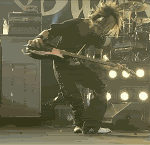






0 comments:
Post a Comment
Coment here